How To Stop 'User Account Control' Dialog Box?
Whenever I click on the icon to run True Image, I get the Windows system dialog box entitled "User Account Control" and it asks me if I want to allow this program to make changes to my computer.
How do I turn this dialog box off so it doesn't come up again? I am the only account on my laptop and I have administrator privileges. I tried editing the shortcut so that it runs in Administrator mode but that didn't stop the box from popping up.
64-bit Windows 7 Home Premium
- Log in to post comments
I have tried the acronis cloud recovery and it is not letting me open a program essential for our business. Please help. This has not happened before. Merrilee loh
- Log in to post comments
Merrilee, welcome to these user forums but please use the option to create a New Topic and do this in the actual Forum for the version of Acronis True Image that you have, i.e. Acronis True Image 2017 Forum which you should be using if you have an Acronis Cloud subscription product.
More information will also be needed in order to try to help you - please give some background information on why you are trying to do an Acronis Cloud recovery operation, how you are trying to do this, what version of Windows you are using, how connected to the network and any other relevant information?
- Log in to post comments
Alright so I checked each individually and they all turned out fine except for the bottom one, which gives me this message: I even tried to do it through administrative cmd prompt and it still says it needs elevated mode. Any
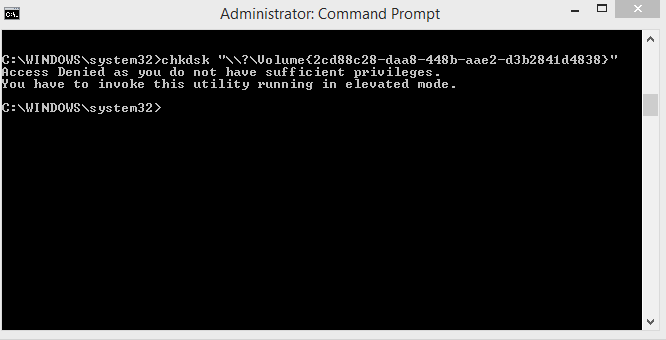 solutions?
solutions?
Edit: here is my disk: 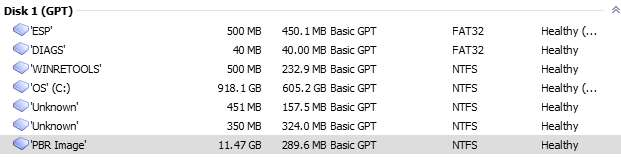
- Log in to post comments
Bob, this is where you 'missing' post from your topic in the ATI 2019 forum disappeared to!
- Log in to post comments
