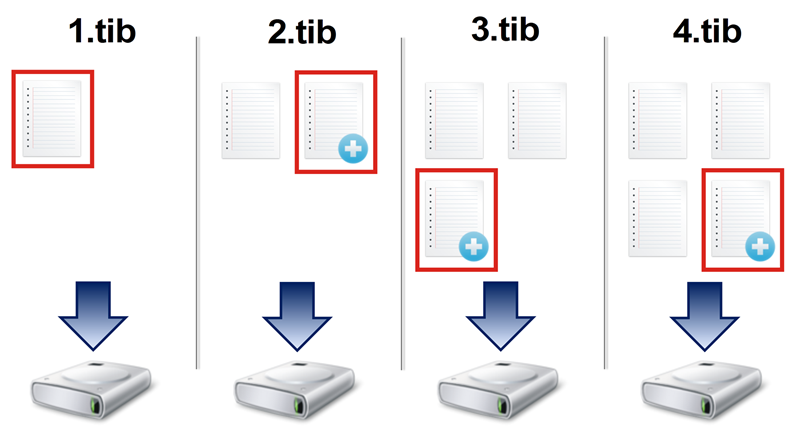Backups are regularly being deleted on my NAS!
- Log in to post comments
Iain, please see the ATI 2019 User Guide: Full, incremental and differential backups
Incremental method
The result of an incremental method backup operation (also known as incremental backup version) contains only those files which have been changed since the LAST BACKUP.
Example: Every day, you write one page of your document and back it up using the incremental method. Acronis True Image saves the new page every time you run backup.
Note: The first backup version you create always uses full method.
- 1.tib—file of full backup version.
- 2.tib, 3.tib, 4.tib—files of incremental backup versions.
Additional information
Incremental method is the most useful when you need frequent backup versions and the ability to roll back to a specific point in time. As a rule, incremental backup versions are considerably smaller than full or differential versions. On the other hand, incremental versions require more work for the program to provide recovery.
Recovery: In the example above, to recover the entire work from the 4.tib file, you need to have all the backup versions—1.tib, 2.tib, 3.tib, and 4.tib. Therefore, if you lose an incremental backup version or it becomes corrupted, all later incremental versions are unusable.
- Log in to post comments
Thanks Steve.
To be honest, I think I prefer the CCC approach. There, the max can you lose is a particular days’s increment.
Is there a way of telling ATI not to compress, and backup files in their normal state like CCC or Genie Backup Manager allows you to do? Then, the files can be restored manually.
- Log in to post comments
Is there a way of telling ATI not to compress, and backup files in their normal state like CCC or Genie Backup Manager allows you to do? Then, the files can be restored manually.
Not when using either Backup or Clone methods - but you could use Sync though this cannot be used to an external drive or NAS, only to another computer or to the Acronis Cloud.
- Log in to post comments
Hmm, I’m becoming a little concerned about certain aspects of ATI with all my recent issues plus the lack of flexibility.
- Log in to post comments
Guys,
When it comes to network discovery and how devices show themselves keep in mind that once you make a change like enabling FTP for example, even though that could effect discovery a reboot of the connected PC would be necessary for discovery to occur. A reboot allows for a new device, in this case the PC to announce itself on the network. In turn other connected devices answer and those devices will announce their presence.
Now just because the above happens does not mean that a device will be visible in Explorer of elsewhere as that depends on what discovery method(s) are used by the device when it broadcasts its presence. For example, a device, such as an advanced router having wired, wireless, and usb connectivity may use more than one discovery method and so may broadcast itself using SSDP for example as a media device and as an Infrastructure device. It may also use NetBIOS to announce itself as a Computer however, if NetBIOS is not an active protocol on another connected device then that device will ignore the NetBIOS broadcast thus the current issue with Device Discovery. Windows uses the Function Discovery API for device discovery which allows for a device announcing itself to say what functions it is capable of. To date Linux/Unix based consumer devices on a Windows network using SAMBA to communicate over the network with Windows devices do not support the Function Discovery API. A Python script has been developed that provides this Function Discovery functionality via WSD to SAMBA that is suppose to be released with the next version of SAMBA. That's fine and good news however, manufacturers will need to release updated firmware for devices so that the new feature is available to users.
Even though this discovery issue is a problem for the user it does not mean that the device is not working correctly or cannot be used. The user is just forced to find a workaround for the issue. This is why if your device does not show up for example in the True Image GUI directory tree you can use the address bar to enter the path to the device and then have that device appear somewhere in the directory tree such as under This PC or Network. It is not intuitive to say the least but that is how it is at present time.
All of the above is really only a problem for Linux/UNIX based devices on a Windows network. Windows devices on a Windows network will appear to the user in the usual manner because Windows has moved from NetBIOS discovery to other methods with WCN, SSDP, and WSD being the most widely used. WCN is actually the wireless version of WSD.
If you have issue with network device discovery you might try setting the following Windows Services to Automatic start as it is possible that doing so will improve things for you. These services are Function Discovery Provider Host and Function Provider Resource Publication. Good luck!
- Log in to post comments
Bob, thanks for your detailed information. The 2 Function services are both shown as running on my computer but are set as Manual start.
Interesting, my Synology NAS does not show in Explorer other than being advertised as a Media device and I never map a Windows drive letter to it, but it shows fine under NAS in ATI.
Ref your earlier post, SMB port 137 is using the default setting on the Synology and not something I have ever changed. The only SMB settings I have changed is to disable any use of SMB 1.0. The Synology NAS is behind my broadband router firewall with no open ports to allow SMB traffic through to it.
- Log in to post comments
Steve,
Your welcome. As I said having port 137 open would allow a NetBIOS broadcast over that port to the network and since Bonjour service also enabled on the NAS it is then able to display itself under NAS.
I was doing the same thing for a while with my FreeNAS server but I upgraded the OS on it and had problems with that upgrade which basically hosed my network so, I was forced to rebuild so to speak. Not all bad as I needed to do it anyway.
So my configuration now is such that I do not have NetBIOS, WINS, or SMB1 enabled or active in any manner on my network. I ended up doing that because once I got the FreeNAS OS upgrade sorted I found that Windows refused to connect at all to any SMB shares giving an error that those connections required SMB1 and were security risks and would not be allowed. So to fix that I decided to nuke the leftover security holes that MS did not eliminate in their move to SMB2 and SMB3! Just love it when MS does not do a complete job because they think everything should be MS and nothing else exists! Anyway, once I got all that straight then my FreeNAS server no longer shows under NAS in True Image. I think it might if WSD discovery were enabled. I would do that step here but I anticipate the fix to be released very soon for FreeNAS so I am holding off. I have found a nice workaround for the issue for now anyway so will just leave it that way. Actually I will not change the workaround even when the WSD fix arrives as I like the workaround better!
I suppose I should explain the workaround now as I am sure I have peaked interest in it by you and others. It is really quite simple. Like you, I do not map drive letters to SMB shares preferring to use hostname\sharename\Username\Foldername. So the workaround is to use Explorer to map a Network Location to path \\Hostname\Sharename\Username\Foldername. This will create two entries in Explorer. During the creation of a Network Location you are asked to name the location. That name will appear in the left pane window of Explorer under This PC and it will appear in the right pane as a Network Location. This gives you access to the shares for management. I do not allow Windows to remember passwords to these locations so when I click on the left pane link, shortly thereafter I am greeted with the credentials prompt. Same occurs when I double click on the left pane link. Enter the credentials and the share opens immediately. Once authenticated the share access remains persistent through the entire computing session.
Now in True Image I can simply browse to This PC, locate the Network Location name there and expand it to the desired folder level and even create new folders there if need be. Very convenient and works extremely well.
If you would like a good read about getting rid of the leftover Windows security holes and the WSD fix for SAMBA look HERE
:)
- Log in to post comments
Enchantech wrote:I suppose I should explain the workaround now as I am sure I have peaked interest in it by you and others. It is really quite simple. Like you, I do not map drive letters to SMB shares preferring to use hostname\sharename\Username\Foldername. So the workaround is to use Explorer to map a Network Location to path \\Hostname\Sharename\Username\Foldername. This will create two entries in Explorer. During the creation of a Network Location you are asked to name the location. That name will appear in the left pane window of Explorer under This PC and it will appear in the right pane as a Network Location. This gives you access to the shares for management. I do not allow Windows to remember passwords to these locations so when I click on the left pane link, shortly thereafter I am greeted with the credentials prompt. Same occurs when I double click on the left pane link. Enter the credentials and the share opens immediately. Once authenticated the share access remains persistent through the entire computing session.
Now in True Image I can simply browse to This PC, locate the Network Location name there and expand it to the desired folder level and even create new folders there if need be. Very convenient and works extremely well.
Can you please explain to me - in simple terms! - why this method is any better than pointing to a mapped drive?
When I use a mapped drive, it shows the EXACT same path in ATI Destination, e.g. '\\DS216j\iain\Acronis......' as it does if use a Network Location.
- Log in to post comments
Sure, ease of use, simple as that. I never have to type in a network path in an address bar to find the share. It always shows in the directory tree under This PC and it does not matter if I use the installed Windows TI app, the TI Recovery media, or Explorer to access it. It displays the location contents fast, and I do not have connect/disconnect issues that can plague mapped drives at times.
Before MS broke device discovery and never bothered to fix it access to a share was simple, click on Network, click on the share and there you were. The mapped network location provides the same functionality.
- Log in to post comments
Thanks, but I still don't see the difference. I mean, I never have to type in a path either, and the mapped drives show in the tree under This PC as well. I've never had a connect/disconnect issue.
Honestly, I'm not being awkward, I just can't see the benefits.
(Image shows the same locations as mapped drive and network location.)

- Log in to post comments
If you like mapped drives better that's fine. I just prefer to use locations. I have had trouble in the past using drive letters disconnecting them selves for no reason. Of course that was a long time ago and that may not be an issue today but I still feel like the drive letter is just to clunky.
I just remembered that on my new NAS device it has the capability to map a drive letter using the device interface. I gave that a try and had connection issues with it just like the old days so I deleted it. It is a matter of like it or not though I will admit.
Edit: Add screenshot below

- Log in to post comments
Thanks again. I have no particular preference for mapped drives. I showed my NAS as a network location in my previous post. I was only curious about any particular advantage I may be missing.
Unfortunately, we are still stuck with drive letters in Windows. One small advantage I can see of using mapped drives is the ease of access in a command prompt. Easy to type z: to go directly to my NAS backup folder.
- Log in to post comments
One small advantage I can see of using mapped drives is the ease of access in a command prompt. Easy to type z: to go directly to my NAS backup folder.
Also easy for malware to find by checking all possible drive letters...!
- Log in to post comments
Agreed on the malware note. I only use secure connections so for me this solution is the best I have found.
- Log in to post comments
Guys, just thought I'd let you know that all the backups are working perfectly since I started using a new, unique name for them as per Steve's advice.
Fingers crossed!
- Log in to post comments
Good to hear Iain.
- Log in to post comments
I'm resurrecting this thread as this has happened again.
Deleted all data on my NAS.
Log shows:
30/09/2019 03:10:45: +01:00 26276 I00000000: -----
30/09/2019 03:10:45: +01:00 26276 I00000000: ATI Demon started. Version: 23.5.1.17750.
30/09/2019 03:10:45: +01:00 26276 I00640000: Backup reserve copy attributes: format tib; need_reserve_backup_copy false;
30/09/2019 03:10:45: +01:00 26276 I00640002: Operation Iain User Files started by schedule.
30/09/2019 03:10:46: +01:00 26276 I00640000: Backup reserve copy attributes: format tib; need_reserve_backup_copy false;
30/09/2019 03:10:46: +01:00 26276 I013C0000: Operation: Backup
30/09/2019 03:10:46: +01:00 26276 I0064000B: Priority changed to Low.
30/09/2019 03:10:49: +01:00 26276 W01E50023: Error 0x1e50023: The specified file does not exist: \\DS216j\iain\Acronis Iain Folder PC Backup\Iain User Files_full_b1_s1_v1.tib.
| trace level: warning
| line: 0x4d3f22948e29f19e
| file: c:\bs_hudson\workspace\790\products\imager\archive\impl\utils.cpp:199
| function: `anonymous-namespace'::GenerateGuiErrorWithPath
| line: 0x4d3f22948e29f19e, c:\bs_hudson\workspace\790\products\imager\archive\impl\utils.cpp:199, `anonymous-namespace'::GenerateGuiErrorWithPath
| $module: ti_demon_vs_17750
|
| error 0xb007f: The initial full backup version is not accessible at the moment.
| line: 0x65e40aa0b487193
| file: c:\bs_hudson\workspace\790\products\imager\archive\impl\operations\archive_operation_backup.cpp:770
| function: TrueImage::Archive::BackupArchiveOperationImpl::TraceFirstVolumeExistance
| line: 0x65e40aa0b487193, c:\bs_hudson\workspace\790\products\imager\archive\impl\operations\archive_operation_backup.cpp:770, TrueImage::Archive::BackupArchiveOperationImpl::TraceFirstVolumeExistance
| $module: ti_demon_vs_17750
|
| error 0x40011: The specified file does not exist.
| line: 0xf35f747b3b21fc69
| file: c:\bs_hudson\workspace\790\core\file\windows\winnt_dir.cpp:1376
| function: winnt_dir::iterator::iterator
| line: 0xf35f747b3b21fc69, c:\bs_hudson\workspace\790\core\file\windows\winnt_dir.cpp:1376, winnt_dir::iterator::iterator
| function: FindFirstFileW
| path: \\?\UNC\DS216j\iain\Acronis Iain Folder PC Backup\Iain User Files_full_b1_s1_v1.tib
| $module: ti_demon_vs_17750
|
| error 0xfff0: The system cannot find the file specified
| line: 0xbd28fdbd64edb8f1
| file: c:\bs_hudson\workspace\790\core\common\error.cpp:307
| function: Common::Error::AddWindowsError
| line: 0xbd28fdbd64edb8f1, c:\bs_hudson\workspace\790\core\common\error.cpp:307, Common::Error::AddWindowsError
| code: 0x80070002
| $module: ti_demon_vs_17750
30/09/2019 03:10:49: +01:00 26276 E00040011: Error 0x40011: The specified file does not exist.
| trace level: error
| line: 0xf35f747b3b21f907
| file: c:\bs_hudson\workspace\790\core\file\windows\winnt_dir.cpp:510
| function: winnt_dir::OpenFile
| line: 0xf35f747b3b21f907, c:\bs_hudson\workspace\790\core\file\windows\winnt_dir.cpp:510, winnt_dir::OpenFile
| function: OpenFileW
| path: \\?\UNC\DS216j\iain\Acronis Iain Folder PC Backup\Iain User Files_inc_b1_s33_v1.tib
| $module: ti_demon_vs_17750
|
| error 0xfff0: The system cannot find the file specified
| line: 0xbd28fdbd64edb8f1
| file: c:\bs_hudson\workspace\790\core\common\error.cpp:307
| function: Common::Error::AddWindowsError
| line: 0xbd28fdbd64edb8f1, c:\bs_hudson\workspace\790\core\common\error.cpp:307, Common::Error::AddWindowsError
| code: 0x80070002
| $module: ti_demon_vs_17750
30/09/2019 08:38:51: +01:00 26276 E00040011: File or folder 'D:\VivePort\' cannot be found.
30/09/2019 08:39:00: +01:00 26276 I000B03F0: Create Backup Archive From: C:\Users\Iain\
D:\Iain User Folders\
D:\Touch Till Backups\
D:\VivePort\
D:\Vortex\
C:\Program Files (x86)\Steam\userdata\
To file: Iain User Files_full_b1_s1_v1.tib Compression: Normal Exclude: System files
30/09/2019 08:39:00: +01:00 18848 I00640000: Writing full version to file: Iain User Files_full_b1_s1_v1.tib
30/09/2019 09:10:51: +01:00 26276 I00640000: The following backups have been successfully created: \\DS216j\iain\Acronis Iain Folder PC Backup\Iain User Files_full_b1_s1_v1.tib
30/09/2019 09:10:59: +01:00 26276 I000B0000: Consolidate Backup Archive Location: \\DS216j\iain\Acronis Iain Folder PC Backup\Iain User Files_full_b1_s1_v1.tib Destination: \\DS216j\iain\Acronis Iain Folder PC Backup\Iain User Files_full_b1_s1_v1_C2032C18-FF7F-4685-B59E-759A1D5ACE40.tib
30/09/2019 09:10:59: +01:00 26276 I013C0006: Operation has succeeded.
Start: 30/09/2019 03:10:45
Stop: 30/09/2019 09:10:59
Total Time: 06:00:14
I really am struggling to see how/why ATI is deleting 100s of Gb of data on my NAS despite all the help from everyone previously.
- Log in to post comments
Iain, if this has been working since May and has started failing again, then I would say that we would need to see more than the log data posted for the above task.
If possible can you either attach an Acronis System Report zip file, or else zip up the ti_demon logs covering the period from when this was all ok up to now when it is giving the error? That would give us something more to work with to try to see what is happening.
- Log in to post comments
- Log in to post comments
Iain, thanks for the logs zip file - these show some strange activity going on...!
30/09/2019 03:00:00 :085 Operation Iain User Files started by schedule.
30/09/2019 03:00:15 :277 Error 0x1e50023: The specified file does not exist: \\DS216j\iain\Acronis Iain Folder PC Backup\Iain User Files_full_b1_s1_v1.tib.
30/09/2019 03:10:15 :585 Error 0x1e50023: The specified file does not exist: \\DS216j\iain\Acronis Iain Folder PC Backup\Iain User Files_inc_b1_s33_v1.tib.
30/09/2019 03:10:15 :622 Error 0x13c0005: Operation has completed with errors.
29/09/2019 03:00:00 :096 Operation Iain User Files started by schedule.
29/09/2019 03:01:48 :713 Writing incremental version to file: Iain User Files_inc_b1_s33_v1.tib
29/09/2019 03:03:45 :121 The following backups have been successfully created: \\DS216j\iain\Acronis Iain Folder PC Backup\Iain User Files_inc_b1_s33_v1.tib
29/09/2019 03:03:49 :524 Consolidate Backup Archive Location: \\DS216j\iain\Acronis Iain Folder PC Backup\Iain User Files_inc_b1_s33_v1.tib Destination: \\DS216j\iain\Acronis Iain Folder PC Backup\Iain User Files_inc_b1_s33_v1_3A810F5F-4484-4B63-A89B-6FA52F74F928.tib
29/09/2019 03:03:49 :774 Error 0xb03e9: Failed to open data stream. Try to remove the backup from the list; add it again by clicking 'Add existing backup' and recreate the backup settings.
29/09/2019 03:03:50 :111 Deleting backup file with path \\DS216j\iain\Acronis Iain Folder PC Backup\Iain User Files_inc_b1_s125_v1.tib.
29/09/2019 03:03:50 :111 Deleting backup file with path \\DS216j\iain\Acronis Iain Folder PC Backup\Iain User Files_inc_b1_s124_v1.tib.
29/09/2019 03:03:50 :112 Deleting backup file with path \\DS216j\iain\Acronis Iain Folder PC Backup\Iain User Files_inc_b1_s123_v1.tib.
29/09/2019 03:03:50 :113 Deleting backup file with path \\DS216j\iain\Acronis Iain Folder PC Backup\Iain User Files_inc_b1_s122_v1.tib.
29/09/2019 03:03:50 :114 Deleting backup file with path \\DS216j\iain\Acronis Iain Folder PC Backup\Iain User Files_inc_b1_s121_v1.tib.
29/09/2019 03:03:50 :115 Deleting backup file with path \\DS216j\iain\Acronis Iain Folder PC Backup\Iain User Files_inc_b1_s120_v1.tib.
29/09/2019 03:03:50 :116 Deleting backup file with path \\DS216j\iain\Acronis Iain Folder PC Backup\Iain User Files_inc_b1_s119_v1.tib.
29/09/2019 03:03:50 :117 Deleting backup file with path \\DS216j\iain\Acronis Iain Folder PC Backup\Iain User Files_inc_b1_s118_v1.tib.
29/09/2019 03:03:50 :118 Deleting backup file with path \\DS216j\iain\Acronis Iain Folder PC Backup\Iain User Files_inc_b1_s117_v1.tib.
29/09/2019 03:03:50 :119 Deleting backup file with path \\DS216j\iain\Acronis Iain Folder PC Backup\Iain User Files_inc_b1_s116_v1.tib.
29/09/2019 03:03:50 :120 Deleting backup file with path \\DS216j\iain\Acronis Iain Folder PC Backup\Iain User Files_inc_b1_s115_v1.tib.
29/09/2019 03:03:50 :121 Deleting backup file with path \\DS216j\iain\Acronis Iain Folder PC Backup\Iain User Files_inc_b1_s114_v1.tib.
29/09/2019 03:03:50 :122 Deleting backup file with path \\DS216j\iain\Acronis Iain Folder PC Backup\Iain User Files_inc_b1_s113_v1.tib.
29/09/2019 03:03:50 :123 Deleting backup file with path \\DS216j\iain\Acronis Iain Folder PC Backup\Iain User Files_inc_b1_s112_v1.tib.
29/09/2019 03:03:50 :124 Deleting backup file with path \\DS216j\iain\Acronis Iain Folder PC Backup\Iain User Files_inc_b1_s111_v1.tib.
29/09/2019 03:03:50 :125 Deleting backup file with path \\DS216j\iain\Acronis Iain Folder PC Backup\Iain User Files_inc_b1_s110_v1.tib.
29/09/2019 03:03:50 :125 Deleting backup file with path \\DS216j\iain\Acronis Iain Folder PC Backup\Iain User Files_inc_b1_s109_v1.tib.
29/09/2019 03:03:50 :126 Deleting backup file with path \\DS216j\iain\Acronis Iain Folder PC Backup\Iain User Files_inc_b1_s108_v1.tib.
29/09/2019 03:03:50 :127 Deleting backup file with path \\DS216j\iain\Acronis Iain Folder PC Backup\Iain User Files_inc_b1_s107_v1.tib.
29/09/2019 03:03:50 :128 Deleting backup file with path \\DS216j\iain\Acronis Iain Folder PC Backup\Iain User Files_inc_b1_s106_v1.tib.
29/09/2019 03:03:50 :129 Deleting backup file with path \\DS216j\iain\Acronis Iain Folder PC Backup\Iain User Files_inc_b1_s105_v1.tib.
29/09/2019 03:03:50 :130 Deleting backup file with path \\DS216j\iain\Acronis Iain Folder PC Backup\Iain User Files_inc_b1_s104_v1.tib.
29/09/2019 03:03:50 :131 Deleting backup file with path \\DS216j\iain\Acronis Iain Folder PC Backup\Iain User Files_inc_b1_s103_v1.tib.
29/09/2019 03:03:50 :133 Deleting backup file with path \\DS216j\iain\Acronis Iain Folder PC Backup\Iain User Files_inc_b1_s102_v1.tib.
29/09/2019 03:03:50 :134 Deleting backup file with path \\DS216j\iain\Acronis Iain Folder PC Backup\Iain User Files_inc_b1_s101_v1.tib.
29/09/2019 03:03:50 :135 Deleting backup file with path \\DS216j\iain\Acronis Iain Folder PC Backup\Iain User Files_inc_b1_s100_v1.tib.
29/09/2019 03:03:50 :136 Deleting backup file with path \\DS216j\iain\Acronis Iain Folder PC Backup\Iain User Files_inc_b1_s99_v1.tib.
29/09/2019 03:03:50 :138 Deleting backup file with path \\DS216j\iain\Acronis Iain Folder PC Backup\Iain User Files_inc_b1_s98_v1.tib.
29/09/2019 03:03:50 :139 Deleting backup file with path \\DS216j\iain\Acronis Iain Folder PC Backup\Iain User Files_inc_b1_s97_v1.tib.
29/09/2019 03:03:50 :140 Deleting backup file with path \\DS216j\iain\Acronis Iain Folder PC Backup\Iain User Files_inc_b1_s96_v1.tib.
29/09/2019 03:03:50 :141 Deleting backup file with path \\DS216j\iain\Acronis Iain Folder PC Backup\Iain User Files_inc_b1_s95_v1.tib.
29/09/2019 03:03:50 :142 Deleting backup file with path \\DS216j\iain\Acronis Iain Folder PC Backup\Iain User Files_inc_b1_s94_v1.tib.
29/09/2019 03:03:50 :143 Deleting backup file with path \\DS216j\iain\Acronis Iain Folder PC Backup\Iain User Files_inc_b1_s93_v1.tib.
29/09/2019 03:03:50 :144 Deleting backup file with path \\DS216j\iain\Acronis Iain Folder PC Backup\Iain User Files_inc_b1_s92_v1.tib.
29/09/2019 03:03:50 :145 Deleting backup file with path \\DS216j\iain\Acronis Iain Folder PC Backup\Iain User Files_inc_b1_s91_v1.tib.
29/09/2019 03:03:50 :146 Deleting backup file with path \\DS216j\iain\Acronis Iain Folder PC Backup\Iain User Files_inc_b1_s90_v1.tib.
29/09/2019 03:03:50 :147 Deleting backup file with path \\DS216j\iain\Acronis Iain Folder PC Backup\Iain User Files_inc_b1_s89_v1.tib.
29/09/2019 03:03:50 :148 Deleting backup file with path \\DS216j\iain\Acronis Iain Folder PC Backup\Iain User Files_inc_b1_s88_v1.tib.
29/09/2019 03:03:50 :149 Deleting backup file with path \\DS216j\iain\Acronis Iain Folder PC Backup\Iain User Files_inc_b1_s87_v1.tib.
29/09/2019 03:03:50 :150 Deleting backup file with path \\DS216j\iain\Acronis Iain Folder PC Backup\Iain User Files_inc_b1_s86_v1.tib.
29/09/2019 03:03:50 :151 Deleting backup file with path \\DS216j\iain\Acronis Iain Folder PC Backup\Iain User Files_inc_b1_s85_v1.tib.
29/09/2019 03:03:50 :152 Deleting backup file with path \\DS216j\iain\Acronis Iain Folder PC Backup\Iain User Files_inc_b1_s84_v1.tib.
29/09/2019 03:03:50 :152 Deleting backup file with path \\DS216j\iain\Acronis Iain Folder PC Backup\Iain User Files_inc_b1_s83_v1.tib.
29/09/2019 03:03:50 :153 Deleting backup file with path \\DS216j\iain\Acronis Iain Folder PC Backup\Iain User Files_inc_b1_s82_v1.tib.
29/09/2019 03:03:50 :154 Deleting backup file with path \\DS216j\iain\Acronis Iain Folder PC Backup\Iain User Files_inc_b1_s81_v1.tib.
29/09/2019 03:03:50 :155 Deleting backup file with path \\DS216j\iain\Acronis Iain Folder PC Backup\Iain User Files_inc_b1_s80_v1.tib.
29/09/2019 03:03:50 :156 Deleting backup file with path \\DS216j\iain\Acronis Iain Folder PC Backup\Iain User Files_inc_b1_s79_v1.tib.
29/09/2019 03:03:50 :157 Deleting backup file with path \\DS216j\iain\Acronis Iain Folder PC Backup\Iain User Files_inc_b1_s78_v1.tib.
29/09/2019 03:03:50 :158 Deleting backup file with path \\DS216j\iain\Acronis Iain Folder PC Backup\Iain User Files_inc_b1_s77_v1.tib.
29/09/2019 03:03:50 :159 Deleting backup file with path \\DS216j\iain\Acronis Iain Folder PC Backup\Iain User Files_inc_b1_s76_v1.tib.
29/09/2019 03:03:50 :160 Deleting backup file with path \\DS216j\iain\Acronis Iain Folder PC Backup\Iain User Files_inc_b1_s75_v1.tib.
29/09/2019 03:03:50 :161 Deleting backup file with path \\DS216j\iain\Acronis Iain Folder PC Backup\Iain User Files_inc_b1_s74_v1.tib.
29/09/2019 03:03:50 :162 Deleting backup file with path \\DS216j\iain\Acronis Iain Folder PC Backup\Iain User Files_inc_b1_s73_v1.tib.
29/09/2019 03:03:50 :162 Deleting backup file with path \\DS216j\iain\Acronis Iain Folder PC Backup\Iain User Files_inc_b1_s72_v1.tib.
29/09/2019 03:03:50 :163 Deleting backup file with path \\DS216j\iain\Acronis Iain Folder PC Backup\Iain User Files_inc_b1_s71_v1.tib.
29/09/2019 03:03:50 :164 Deleting backup file with path \\DS216j\iain\Acronis Iain Folder PC Backup\Iain User Files_inc_b1_s70_v1.tib.
29/09/2019 03:03:50 :165 Deleting backup file with path \\DS216j\iain\Acronis Iain Folder PC Backup\Iain User Files_inc_b1_s69_v1.tib.
29/09/2019 03:03:50 :166 Deleting backup file with path \\DS216j\iain\Acronis Iain Folder PC Backup\Iain User Files_inc_b1_s68_v1.tib.
29/09/2019 03:03:50 :167 Deleting backup file with path \\DS216j\iain\Acronis Iain Folder PC Backup\Iain User Files_inc_b1_s67_v1.tib.
29/09/2019 03:03:50 :168 Deleting backup file with path \\DS216j\iain\Acronis Iain Folder PC Backup\Iain User Files_inc_b1_s66_v1.tib.
29/09/2019 03:03:50 :169 Deleting backup file with path \\DS216j\iain\Acronis Iain Folder PC Backup\Iain User Files_inc_b1_s65_v1.tib.
29/09/2019 03:03:50 :170 Deleting backup file with path \\DS216j\iain\Acronis Iain Folder PC Backup\Iain User Files_inc_b1_s64_v1.tib.
29/09/2019 03:03:50 :171 Deleting backup file with path \\DS216j\iain\Acronis Iain Folder PC Backup\Iain User Files_inc_b1_s63_v1.tib.
29/09/2019 03:03:50 :172 Deleting backup file with path \\DS216j\iain\Acronis Iain Folder PC Backup\Iain User Files_inc_b1_s62_v1.tib.
29/09/2019 03:03:50 :173 Deleting backup file with path \\DS216j\iain\Acronis Iain Folder PC Backup\Iain User Files_inc_b1_s61_v1.tib.
29/09/2019 03:03:50 :174 Deleting backup file with path \\DS216j\iain\Acronis Iain Folder PC Backup\Iain User Files_inc_b1_s60_v1.tib.
29/09/2019 03:03:50 :174 Deleting backup file with path \\DS216j\iain\Acronis Iain Folder PC Backup\Iain User Files_inc_b1_s59_v1.tib.
29/09/2019 03:03:50 :175 Deleting backup file with path \\DS216j\iain\Acronis Iain Folder PC Backup\Iain User Files_inc_b1_s58_v1.tib.
29/09/2019 03:03:50 :176 Deleting backup file with path \\DS216j\iain\Acronis Iain Folder PC Backup\Iain User Files_inc_b1_s57_v1.tib.
29/09/2019 03:03:50 :177 Deleting backup file with path \\DS216j\iain\Acronis Iain Folder PC Backup\Iain User Files_inc_b1_s56_v1.tib.
29/09/2019 03:03:50 :178 Deleting backup file with path \\DS216j\iain\Acronis Iain Folder PC Backup\Iain User Files_inc_b1_s55_v1.tib.
29/09/2019 03:03:50 :179 Deleting backup file with path \\DS216j\iain\Acronis Iain Folder PC Backup\Iain User Files_inc_b1_s54_v1.tib.
29/09/2019 03:03:50 :180 Deleting backup file with path \\DS216j\iain\Acronis Iain Folder PC Backup\Iain User Files_inc_b1_s53_v1.tib.
29/09/2019 03:03:50 :181 Deleting backup file with path \\DS216j\iain\Acronis Iain Folder PC Backup\Iain User Files_inc_b1_s52_v1.tib.
29/09/2019 03:03:50 :182 Deleting backup file with path \\DS216j\iain\Acronis Iain Folder PC Backup\Iain User Files_inc_b1_s51_v1.tib.
29/09/2019 03:03:50 :183 Deleting backup file with path \\DS216j\iain\Acronis Iain Folder PC Backup\Iain User Files_inc_b1_s50_v1.tib.
29/09/2019 03:03:50 :184 Deleting backup file with path \\DS216j\iain\Acronis Iain Folder PC Backup\Iain User Files_inc_b1_s49_v1.tib.
29/09/2019 03:03:50 :184 Deleting backup file with path \\DS216j\iain\Acronis Iain Folder PC Backup\Iain User Files_inc_b1_s48_v1.tib.
29/09/2019 03:03:50 :185 Deleting backup file with path \\DS216j\iain\Acronis Iain Folder PC Backup\Iain User Files_inc_b1_s47_v1.tib.
29/09/2019 03:03:50 :186 Deleting backup file with path \\DS216j\iain\Acronis Iain Folder PC Backup\Iain User Files_inc_b1_s46_v1.tib.
29/09/2019 03:03:50 :187 Deleting backup file with path \\DS216j\iain\Acronis Iain Folder PC Backup\Iain User Files_inc_b1_s45_v1.tib.
29/09/2019 03:03:50 :188 Deleting backup file with path \\DS216j\iain\Acronis Iain Folder PC Backup\Iain User Files_inc_b1_s44_v1.tib.
29/09/2019 03:03:50 :189 Deleting backup file with path \\DS216j\iain\Acronis Iain Folder PC Backup\Iain User Files_inc_b1_s43_v1.tib.
29/09/2019 03:03:50 :190 Deleting backup file with path \\DS216j\iain\Acronis Iain Folder PC Backup\Iain User Files_inc_b1_s42_v1.tib.
29/09/2019 03:03:50 :191 Deleting backup file with path \\DS216j\iain\Acronis Iain Folder PC Backup\Iain User Files_inc_b1_s41_v1.tib.
29/09/2019 03:03:50 :192 Deleting backup file with path \\DS216j\iain\Acronis Iain Folder PC Backup\Iain User Files_inc_b1_s40_v1.tib.
29/09/2019 03:03:50 :193 Deleting backup file with path \\DS216j\iain\Acronis Iain Folder PC Backup\Iain User Files_inc_b1_s39_v1.tib.
29/09/2019 03:03:50 :194 Deleting backup file with path \\DS216j\iain\Acronis Iain Folder PC Backup\Iain User Files_inc_b1_s38_v1.tib.
29/09/2019 03:03:50 :195 Deleting backup file with path \\DS216j\iain\Acronis Iain Folder PC Backup\Iain User Files_inc_b1_s37_v1.tib.
29/09/2019 03:03:50 :195 Deleting backup file with path \\DS216j\iain\Acronis Iain Folder PC Backup\Iain User Files_inc_b1_s36_v1.tib.
29/09/2019 03:03:50 :196 Deleting backup file with path \\DS216j\iain\Acronis Iain Folder PC Backup\Iain User Files_inc_b1_s35_v1.tib.
29/09/2019 03:03:50 :197 Deleting backup file with path \\DS216j\iain\Acronis Iain Folder PC Backup\Iain User Files_inc_b1_s34_v1.tib.
29/09/2019 03:03:50 :198 Deleting backup file with path \\DS216j\iain\Acronis Iain Folder PC Backup\Iain User Files_inc_b1_s33_v1.tib.
29/09/2019 03:03:50 :276 Deleting backup file with path \\DS216j\iain\Acronis Iain Folder PC Backup\Iain User Files_inc_b1_s32_v1.tib.
29/09/2019 03:03:50 :290 Deleting backup file with path \\DS216j\iain\Acronis Iain Folder PC Backup\Iain User Files_inc_b1_s31_v1.tib.
29/09/2019 03:03:50 :306 Deleting backup file with path \\DS216j\iain\Acronis Iain Folder PC Backup\Iain User Files_inc_b1_s30_v1.tib.
29/09/2019 03:03:50 :312 Deleting backup file with path \\DS216j\iain\Acronis Iain Folder PC Backup\Iain User Files_inc_b1_s29_v1.tib.
29/09/2019 03:03:50 :317 Deleting backup file with path \\DS216j\iain\Acronis Iain Folder PC Backup\Iain User Files_inc_b1_s28_v1.tib.
29/09/2019 03:03:50 :331 Deleting backup file with path \\DS216j\iain\Acronis Iain Folder PC Backup\Iain User Files_inc_b1_s27_v1.tib.
29/09/2019 03:03:50 :346 Deleting backup file with path \\DS216j\iain\Acronis Iain Folder PC Backup\Iain User Files_inc_b1_s26_v1.tib.
29/09/2019 03:03:50 :352 Deleting backup file with path \\DS216j\iain\Acronis Iain Folder PC Backup\Iain User Files_inc_b1_s25_v1.tib.
29/09/2019 03:03:50 :364 Deleting backup file with path \\DS216j\iain\Acronis Iain Folder PC Backup\Iain User Files_inc_b1_s24_v1.tib.
29/09/2019 03:03:50 :393 Deleting backup file with path \\DS216j\iain\Acronis Iain Folder PC Backup\Iain User Files_inc_b1_s23_v1.tib.
29/09/2019 03:03:50 :398 Deleting backup file with path \\DS216j\iain\Acronis Iain Folder PC Backup\Iain User Files_inc_b1_s22_v1.tib.
29/09/2019 03:03:50 :415 Deleting backup file with path \\DS216j\iain\Acronis Iain Folder PC Backup\Iain User Files_inc_b1_s21_v1.tib.
29/09/2019 03:03:50 :421 Deleting backup file with path \\DS216j\iain\Acronis Iain Folder PC Backup\Iain User Files_inc_b1_s20_v1.tib.
29/09/2019 03:03:50 :439 Deleting backup file with path \\DS216j\iain\Acronis Iain Folder PC Backup\Iain User Files_inc_b1_s19_v1.tib.
29/09/2019 03:03:50 :444 Deleting backup file with path \\DS216j\iain\Acronis Iain Folder PC Backup\Iain User Files_inc_b1_s18_v1.tib.
29/09/2019 03:03:50 :457 Deleting backup file with path \\DS216j\iain\Acronis Iain Folder PC Backup\Iain User Files_inc_b1_s17_v1.tib.
29/09/2019 03:03:50 :474 Deleting backup file with path \\DS216j\iain\Acronis Iain Folder PC Backup\Iain User Files_inc_b1_s16_v1.tib.
29/09/2019 03:03:50 :489 Deleting backup file with path \\DS216j\iain\Acronis Iain Folder PC Backup\Iain User Files_inc_b1_s15_v1.tib.
29/09/2019 03:03:50 :495 Deleting backup file with path \\DS216j\iain\Acronis Iain Folder PC Backup\Iain User Files_inc_b1_s14_v1.tib.
29/09/2019 03:03:50 :517 Deleting backup file with path \\DS216j\iain\Acronis Iain Folder PC Backup\Iain User Files_inc_b1_s13_v1.tib.
29/09/2019 03:03:50 :522 Deleting backup file with path \\DS216j\iain\Acronis Iain Folder PC Backup\Iain User Files_inc_b1_s12_v1.tib.
29/09/2019 03:03:50 :528 Deleting backup file with path \\DS216j\iain\Acronis Iain Folder PC Backup\Iain User Files_inc_b1_s11_v1.tib.
29/09/2019 03:03:50 :537 Deleting backup file with path \\DS216j\iain\Acronis Iain Folder PC Backup\Iain User Files_inc_b1_s10_v1.tib.
29/09/2019 03:03:50 :542 Deleting backup file with path \\DS216j\iain\Acronis Iain Folder PC Backup\Iain User Files_inc_b1_s9_v1.tib.
29/09/2019 03:03:50 :572 Deleting backup file with path \\DS216j\iain\Acronis Iain Folder PC Backup\Iain User Files_inc_b1_s8_v1.tib.
29/09/2019 03:03:50 :588 Deleting backup file with path \\DS216j\iain\Acronis Iain Folder PC Backup\Iain User Files_inc_b1_s7_v1.tib.
29/09/2019 03:03:50 :606 Deleting backup file with path \\DS216j\iain\Acronis Iain Folder PC Backup\Iain User Files_inc_b1_s6_v1.tib.
29/09/2019 03:03:50 :612 Deleting backup file with path \\DS216j\iain\Acronis Iain Folder PC Backup\Iain User Files_inc_b1_s5_v1.tib.
29/09/2019 03:03:50 :629 Deleting backup file with path \\DS216j\iain\Acronis Iain Folder PC Backup\Iain User Files_inc_b1_s4_v1.tib.
29/09/2019 03:03:50 :667 Deleting backup file with path \\DS216j\iain\Acronis Iain Folder PC Backup\Iain User Files_inc_b1_s3_v1.tib.
29/09/2019 03:03:50 :707 Deleting backup file with path \\DS216j\iain\Acronis Iain Folder PC Backup\Iain User Files_inc_b1_s2_v1.tib.
29/09/2019 03:03:50 :730 Deleting backup file with path \\DS216j\iain\Acronis Iain Folder PC Backup\Iain User Files_full_b1_s1_v1.tib.
29/09/2019 03:03:52 :087 Operation has succeeded.
28/09/2019 03:00:00 :277 Operation Iain User Files started by schedule.
28/09/2019 03:01:43 :539 Writing incremental version to file: Iain User Files_inc_b1_s32_v1.tib
28/09/2019 03:03:39 :474 The following backups have been successfully created: \\DS216j\iain\Acronis Iain Folder PC Backup\Iain User Files_inc_b1_s32_v1.tib
28/09/2019 03:03:43 :796 Operation has succeeded.
27/09/2019 03:00:00 :171 Operation Iain User Files started by schedule.
27/09/2019 03:01:37 :662 Writing incremental version to file: Iain User Files_inc_b1_s31_v1.tib
27/09/2019 03:03:28 :377 The following backups have been successfully created: \\DS216j\iain\Acronis Iain Folder PC Backup\Iain User Files_inc_b1_s31_v1.tib
27/09/2019 03:03:32 :620 Operation has succeeded.
vvvv
27/08/2019 19:02:12 :536 Error 0x1e50023: The specified file does not exist: \\DS216j\iain\Acronis Iain Folder PC Backup\Iain User Files_full_b1_s1_v1.tib.
27/08/2019 19:02:12 :568 Error 0x40011: The specified file does not exist.
27/08/2019 19:02:30 :146 Writing full version to file: Iain User Files_full_b1_s1_v1.tib
27/08/2019 19:33:04 :301 The following backups have been successfully created: \\DS216j\iain\Acronis Iain Folder PC Backup\Iain User Files_full_b1_s1_v1.tib
27/08/2019 19:33:12 :083 Consolidate Backup Archive Location: \\DS216j\iain\Acronis Iain Folder PC Backup\Iain User Files_full_b1_s1_v1.tib Destination: \\DS216j\iain\Acronis Iain Folder PC Backup\Iain User Files_full_b1_s1_v1_6D816955-59B6-44C8-A8E3-1FBAED2C57F2.tib
27/08/2019 19:33:12 :132 Operation has succeeded.
27/08/2019 03:02:18 :216 Writing incremental version to file: Iain User Files_inc_b1_s125_v1.tib
27/08/2019 03:04:19 :995 The following backups have been successfully created: \\DS216j\iain\Acronis Iain Folder PC Backup\Iain User Files_inc_b1_s125_v1.tib
27/08/2019 03:04:24 :319 Consolidate Backup Archive Location: \\DS216j\iain\Acronis Iain Folder PC Backup\Iain User Files_inc_b1_s125_v1.tib Destination: \\DS216j\iain\Acronis Iain Folder PC Backup\Iain User Files_inc_b1_s125_v1_99CFCC9C-5790-4DA1-B9AD-FD9F9087795B.tib
27/08/2019 03:04:24 :375 Operation has succeeded.
vvvv
25/04/2019 18:20:17 :541 Writing full version to file: Iain User Files_full_b1_s1_v1.tib
25/04/2019 18:57:52 :121 The following backups have been successfully created: \\DS216j\iain\Acronis Iain Folder PC Backup\Iain User Files_full_b1_s1_v1.tib
25/04/2019 18:57:59 :606 Operation has succeeded.
Looking at the above, the question that arises is: how are you deleting your old version chain files, i.e you created file s125 on 27/08 then restarted the version chain again on 28/08 but there was no evidence of automatic cleanup being used which should have triggered _full_b2_s1_v1 and not a new b1_s1_v1 file?
This doesn't explain why automatic cleanup kicked in after creating b1_s33 and removed all files starting from b1_s125 right through to the initial full_b1_s1 file, but does suggest that the acronis database has been confused by any prior manual delete actions!
- Log in to post comments
Thanks again, Steve.
I don't delete any old version chains. I don't intervene at all. I have that backup set to incremental versions only.
- Log in to post comments
Iain, if the backup is set to create incrementals forever then it is even more strange that the logs are showing any 'Consolidation' actions at all as this is 'automatic cleanup' by another name!
I have to admit that I have never used incrementals forever as it poses a higher risk to me that a single file getting damaged or corrupted will destroy the version chain from that point forwards. I keep my version chains to the default size of either 5 or 6 files then start again with a new full.
- Log in to post comments
Well, of course the irony is, that I seem to have no security at all with ATI in this particular case, as it seems to delete all my data when it feels like it!
I really feel this is a pretty bad state of affairs. I mean we expect security of data with backup software. What course of action should I take with this? Raise a ticket with Acronis?
- Log in to post comments
Iain, I understand your frustration of having your backups disappear like this and agree that this is not good in any way!
You can try opening a support case with Acronis but may hit the fact that ATI 2019 is now out of support given more than 30 days have elapsed since ATI 2020 was released (on 20th August) and therefore you may be told you would need to pay for support.
In the interim, I would recommend ensuring that you have more than one location used for your backup files so that your security is not put at greater risk here.
- Log in to post comments
So, I just upgraded to ATI 2020. Can I now request help from Acronis on this?
- Log in to post comments
I've taken a look through the Ian's logs and want to point out some things.
On April 25, the the first full backup is created - "Ian User Files_full_b1_s1_v1.tib"
For the next month incrementals are created successfully, up to this one...
5/27/2019 3:01:19:166 AM Writing incremental version to file: Iain User Files_inc_b1_s33_v1.tib
5/27/2019 3:02:24:705 AM The following backups have been successfully created: \\DS216j\iain\Acronis Iain Folder PC Backup\Iain User Files_inc_b1_s33_v1.tib
5/27/2019 3:02:26:879 AM Operation has succeeded.
Starting with increment 34, the logs show a new Consolidate Backup Archive Location entry...
5/28/2019 3:01:19:668 AM Writing incremental version to file: Iain User Files_inc_b1_s34_v1.tib
5/28/2019 3:02:29:772 AM The following backups have been successfully created: \\DS216j\iain\Acronis Iain Folder PC Backup\Iain User Files_inc_b1_s34_v1.tib
5/28/2019 3:02:31:966 AM Consolidate Backup Archive Location: \\DS216j\iain\Acronis Iain Folder PC Backup\Iain User Files_inc_b1_s34_v1.tib Destination: \\DS216j\iain\Acronis Iain Folder PC Backup\Iain User Files_inc_b1_s34_v1_8BCAEC10-6EAB-490B-A6C5-10FEF311D813.tib
5/28/2019 3:02:32:016 AM Operation has succeeded.
All backups until increment 125 show the consolidation...
8/27/2019 3:02:18:216 AM Writing incremental version to file: Iain User Files_inc_b1_s125_v1.tib
8/27/2019 3:04:19:995 AM The following backups have been successfully created: \\DS216j\iain\Acronis Iain Folder PC Backup\Iain User Files_inc_b1_s125_v1.tib
8/27/2019 3:04:24:319 AM Consolidate Backup Archive Location: \\DS216j\iain\Acronis Iain Folder PC Backup\Iain User Files_inc_b1_s125_v1.tib Destination: \\DS216j\iain\Acronis Iain Folder PC Backup\Iain User Files_inc_b1_s125_v1_99CFCC9C-5790-4DA1-B9AD-FD9F9087795B.tib
8/27/2019 3:04:24:375 AM Operation has succeeded.
Then, at 7:00 on August 27th it appears as though Ian made a change in the backup task and started a new manual backup, which started a new chain...
8/27/2019 7:02:10:572 PM -----
8/27/2019 7:02:10:572 PM ATI Demon started. Version: 23.5.1.17750.
8/27/2019 7:02:10:596 PM Backup reserve copy attributes: format tib; need_reserve_backup_copy false;
8/27/2019 7:02:10:598 PM Operation Iain User Files started manually.
8/27/2019 7:02:12:472 PM Backup reserve copy attributes: format tib; need_reserve_backup_copy false;
8/27/2019 7:02:12:473 PM Operation: Backup
8/27/2019 7:02:12:484 PM Priority changed to Low.
8/27/2019 7:02:12:536 PM Error 0x1e50023: The specified file does not exist: \\DS216j\iain\Acronis Iain Folder PC Backup\Iain User Files_full_b1_s1_v1.tib.
8/27/2019 7:02:12:568 PM Error 0x40011: The specified file does not exist.
8/27/2019 7:02:19:370 PM File or folder 'D:\VivePort\' cannot be found.
8/27/2019 7:02:29:851 PM Create Backup Archive From: C:\Users\Iain\
D:\Iain User Folders\
D:\Touch Till Backups\
D:\VivePort\
D:\Vortex\
C:\Program Files (x86)\Steam\userdata\
To file: Iain User Files_full_b1_s1_v1.tib Compression: Normal Exclude: System files
8/27/2019 7:02:30:146 PM Writing full version to file: Iain User Files_full_b1_s1_v1.tib
8/27/2019 7:33:04:301 PM The following backups have been successfully created: \\DS216j\iain\Acronis Iain Folder PC Backup\Iain User Files_full_b1_s1_v1.tib
8/27/2019 7:33:12:083 PM Consolidate Backup Archive Location: \\DS216j\iain\Acronis Iain Folder PC Backup\Iain User Files_full_b1_s1_v1.tib Destination: \\DS216j\iain\Acronis Iain Folder PC Backup\Iain User Files_full_b1_s1_v1_6D816955-59B6-44C8-A8E3-1FBAED2C57F2.tib
8/27/2019 7:33:12:132 PM Operation has succeeded.
Then all incremetals are created OK up to 32. Each one of these still shows the consolidation entry in the log. I will note that on one day in there (9/4), it appears that the backup location was not available so no backup was done.
When trying to do increment 33, all went bad. At that time, it appears we still had all the prior files left over from the fist chain so now we've got a mixture of files from two different chains and that in itself can't be good.
I also want to point out that on the 34th backup of the original chain, it started the Consolidate Backup Archive Location process. And again on the 34th backup of the second chain things went bad. Yes, it seems like the 33rd, but there was that one missed day. Is there something in Ian's cleanup rules related to that many days?
- Log in to post comments
Iain, I would guess that now you are on ATI 2020 you will need to see if the problem comes back again...! Otherwise, Acronis support will probably tell you that it was an issue with 2019!
You can of course test this yourself by raising a support case and see what they say.
- Log in to post comments
To add to my prior analysis... why was the original full backup file not found on August 27th when the manual backup was started? If it was to be a new chain, the file should have been Iain User Files_full_b2_s1_v1.tib, not Iain User Files_full_b1_s1_v1.tib
- Log in to post comments
Guys, I am not aware I have set any Cleanup Rules. Where is that option, I can't see it.
- Log in to post comments
Ian, on the Backup Scheme page of Disk Backup Options.
If you select the option to create a full version after every <n> incremental versions, then the cleanup options will appear.
Can you show us just what your backup scheme looks like?
- Log in to post comments
Iain, you would normally see any cleanup rules on the Backup scheme page below where you have chosen what method to use but the option is not shown if selecting to 'Create only incremental versions after the initial full version'.
If you were to change to a method where a limited number of incrementals are created then a new full backup, the option would be shown as per the image below.

- Log in to post comments
Guys, I just have the ‘Create Only Incremental Versions...’ selected so there are no Cleanup Rules available to me.
- Log in to post comments
Ian, I suggest you not run such a backup scheme with only increments added forever. The nature of the incrementals is that every increment depends on all before it to be valid and recoverable.
I have no idea why there was some extra consolidation after 33 increments, but regardless even that number is high.
I would suggest you select the option to create a full version after every X increments... whatever number you feel comfortable with. For data folders, I usually like to do a new full backup about every two weeks (13 or 14 increments). Then, I set up cleanup rules to eliminate older versions. Depending on the size of the data, I may choose to only keep two or three chains.
- Log in to post comments
The thing is guys, that, as you can see from the logs, I run 2 similar backups. One to an HDD and one to my NAS. The HDD one goes on forever without any issues, but the NAS one doesn’t. So, I don’t see how it is the backup configuration that is the issue.
- Log in to post comments
I am not saying that the backup configuration is the issue that caused the file deletion problem. What I am saying is that running a single incremental chain forever is very dangerous to the integrity of the backup. While your backup may seem to go on forever without issues, a recovery may fail completely because of a single problem with a single file in the chain. Additionally, you may find that you are wasting a lot of space because you cannot delete any of the files and it may be that the sum of all the files could far exceed just starting a new chain. Right now, you've got over 5 months of daily incrementals.
As for the issue you have with deleted files, I suspect it started when you did something on August 27th by doing a manual backup. From that point on, the chain in your backup folder was dicey because you had files for two separate backup chains merged into a single chain's naming scheme.
My advice... create new backup tasks to replace these and keep a reasonable limit to the number of increments before starting a new chain.
https://www.acronis.com/en-us/articles/incremental-differential-backups/
- Log in to post comments
Thanks BrunoOC. I know the difference between the different backup types. I will take your advice on doing new backups with a cleanup strategy. However, the point here is that this software is regularly deleting 100s of Gb of data, and this should not be happening. No one here is able to offer an explanation as to why this is happening, and considering the wealth and depth of you guys’ experience, that concerns me a lot!
As a side note, it also concerns me that with continuity of purchasing their product, i.e. ATI 2019 and 2020 (not to mention previous versions), that Steve suggests I won’t get tech support on the issue from Acronis.
- Log in to post comments
Further thoughts on this.
Let's say the data to backup is 1Tb going to a 2Tb drive. Currently, with my incremental with no extra full backups, I will get over a year of backups as I seem to use about 2Gb per day.
If I set this to do a new full every 7 daily incrementals, I am only going to get a weeks worth of backups, so any versions of documents, etc. will be lost if older than 1 week.
Is this logic correct?
- Log in to post comments
imacken wrote:As a side note, it also concerns me that with continuity of purchasing their product, i.e. ATI 2019 and 2020 (not to mention previous versions), that Steve suggests I won’t get tech support on the issue from Acronis.
Iain, all users get up to a year of support until 30 days after the next version is released which is a magnitude better than the 30 days support given for older versions prior to 2018.
- Log in to post comments
I take your point, Steve, but it would be crazy for Acronis not to support this issue when I have had continuity of product puchase.
Anyway, let's not get bogged down on that.
What did you think of my post #88?
- Log in to post comments
imacken wrote:Further thoughts on this.
Let's say the data to backup is 1Tb going to a 2Tb drive. Currently, with my incremental with no extra full backups, I will get over a year of backups as I seem to use about 2Gb per day.
If I set this to do a new full every 7 daily incrementals, I am only going to get a weeks worth of backups, so any versions of documents, etc. will be lost if older than 1 week.
Is this logic correct?
Iain, my initial thoughts are that your 2TB drive is too small for the data you are wanting to backup and I would recommend investing in a larger drive, especially as drive prices are still very reasonable.
The next thought is to ask what is your source data and are you able to split this 1TB of data into a number of smaller backup tasks where you can focus on the most volatile data and adopt a different backup strategy for any data that is essentially unchanging.
Beyond the above thoughts, there is the question of how many backup locations / destinations do you use for your data? More is better in this sense and reduces the risk of any single point of failure for whatever reason.
- Log in to post comments
Thanks Steve.
I back up the whole of my data - about 1Tb - to a spinning hard drive each night, and that always works without a hitch, incremental only.
The problematic backup is my more volatile data, i.e. my user folders and some config folders, to my NAS. It is 3Tb and the backup is around 200Gb, I think.
Is my logic in the previous post correct? It just seems to me that if there is around 1Tb of data with a new full backup every week, one will only ever have a weeks worth of backups per Tb space on the destination drive.
- Log in to post comments
Iain, your logic is correct but I have to ask, are you really changing that amount of user data every day?
The issue with cleanup running when it shouldn't is perplexing and only the Acronis developers can tell us why that may be happening, but it seems that if you can reduce the number of incrementals to say around 30 before doing a new full backup, that you would benefit for having smaller version chains while not producing as many regular full backup files.
If you are making Files & Folders backups here, then these continue to use the same .tib file format on ATI 2020 that was used on earlier versions as it is only the Disks & Partitions backups which have moved to the new .tibx file format in this version.
- Log in to post comments
Thanks again, Steve.
Looking at the incremental daily backups, they are between 0.5 and 3 Gb every day.
I've raised a ticket with Acronis on the backup deletions issue, so we'll see what happens.
- Log in to post comments
Well, it happened again last night. ATI has deleted the backup to my NAS after about 12 successful increments!
I really don't know what to do about this any more, but I have a call back from Acronis Tech support tomorrow.
I mean, what is the point of backup software that regularly deletes precious backups?
- Log in to post comments
Iain, sorry to read that this issue has repeated - hope the devs / support folk can get to the bottom of what is going on here and why?
- Log in to post comments
I had a similar problem last month - almost a month's worth of backups just disappeared at the end of October.
My setup is possibly a bit simpler than Iain's as it's a daily differential backup from PC to (again) Synology NAS. On the first day of each month a batch file deletes the six-month-old folder, creates a new yyyymm folder for the previous month then moves all the .tib files to it. The NAS has 8.5TB available and about half of it free.
The only drawback to this method is having to run the full backup manually to tell it to ignore the missing files. This wasn't necessary up to ATI 2017 as it just got on with it. I know I should use version chains and automatic clean-up but it's not flexible enough as it can only handle a fixed number of versions.
Where are the log files that you've been looking at?
Jonathan
- Log in to post comments
Jonathan, none of the recent versions of ATI behave well if you are deleting .tib files outside of the tools provided within the application as your post shows you are doing. This becomes even more of an issue if you decide to upgrade to ATI 2020!
I would recommend that you send Feedback direct to Acronis to make them aware of your requirements for more flexible methods of controlling backups along with information of the steps you are currently using.
Please download the MVP Log Viewer tool (link in my signature below) and use this to review the log files for your backup operation.
- Log in to post comments
Thanks, Steve. I'll give version chains a try and see how I get on. This PC is the only one that does daily backups; the other two or three are either weekly or ad hoc so will get shorter intervals between full backups.
Now I need to find out why I'm getting six backups every night instead of just one. I'm sure I created a new post about it but it hasn't appeared. Perhaps waiting for moderation as I'm a newbie?
- Log in to post comments
Jonathan, what are the file names of the 6 backups being created?
- Log in to post comments